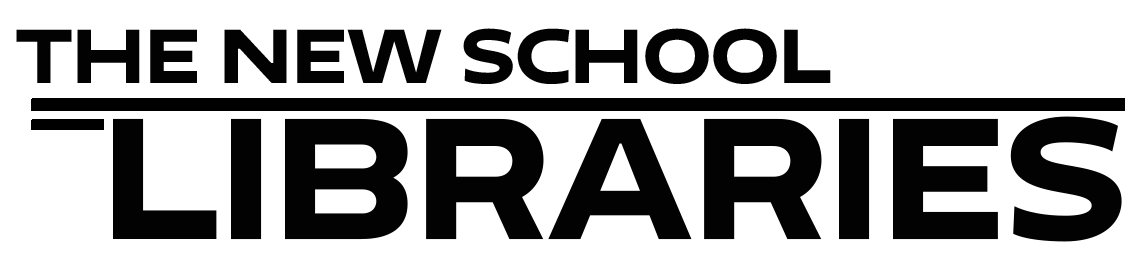To check on the status of a request from The New School library collections (including pickup, offsite, holds, and scans):
- Please wait 15 minutes after the request has been submitted
- Login to your library account by clicking on "My Account" on the library website, https://library.newschool.edu/
- Once you're logged in with your NetID and password, you'll see tabs across the top of the page.
- Click on "Loans" and "Requests" to view materials that you have checked out, or are being processed for you.
To check on the status of items that were requested from another library via InterLibrary Loan (ILL), or automatically sent to it:
- Login to your ILL e-shelf by hovering over “My Account” and clicking “Interlibrary Loan” on the library website, https://library.newschool.edu/
- Once you're logged in with your NetID and password, you'll see links on the left-hand side of the page.
- Select “Request History” to view all of your pending and completed requests.
You'll receive an email notification for each item when available to pick up or view.
For more information on request services, please see these FAQs on Borrowing from New School collections, Paging books, Requesting Scans from New School collections, and InterLibrary Loan.
Questions? Please Ask Us!
August 23, 2024