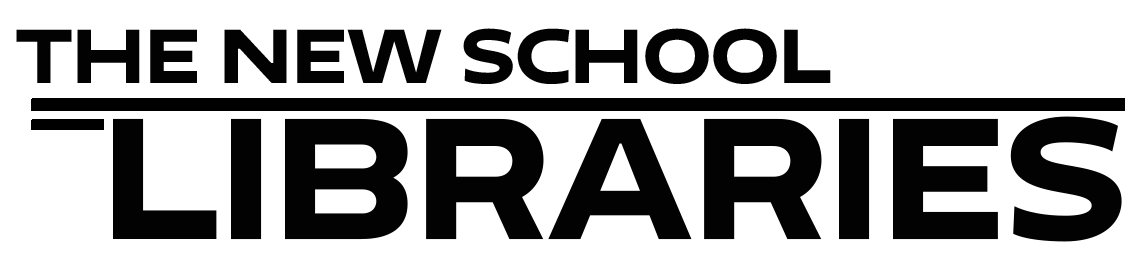Black and white printers are available at both library locations: List Center Library & University Center Library.
Students, faculty, and staff can use their New School IDs to print with library printers from any public computer in the library or from a personal laptop. Page sizes are limited to 8.5" x 11".
Visit New School IT for detailed instructions on how to print from any device and see a list of other printing locations on campus.
Alumni & Guest Printing
Alumni, non-credit seeking students, and guests on The New School campus can use library printers with paid print cards. These cards can be purchased at each library location from the library Information Desk.
Overhead scanners are available at all three library locations: List Center Library & University Center Library.
Scanning is free for all patrons with the following features:
- Color, grayscale, and black & white scan options
- Retrieve scans via email, google drive, USB flash drive, or mobile device
- 460 x 360 mm (18 x 14 inch) maximum scan area
A large format overhead scanner is available at the University Center Library.
Scanning is free for all patrons with the following features:
- Color, grayscale, and black & white scan options
- Retrieve scans via email, google drive, USB flash drive, or mobile device
- 25” x 18.1” maximum scan area (A2)