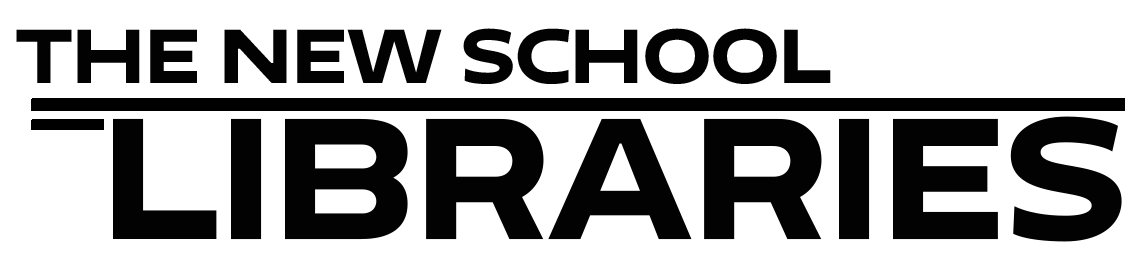You can request scans of books (10% max) through our Library catalog. Please follow the instructions below. Should you have any further questions, please Ask Us.
1) After searching the catalog and finding an item that you would like to request a scan of, you will need to log into the catalog using your Net ID and password. You can do this by clicking on the 'Login' link in the yellow banner listed above the 'Physical Access' header.
2) This will take you to a new page. Click on the 'New School Login' option and it will use single sign on (your Net ID and password) to log you in.
3) Once you're logged in, it will direct you back to the detailed record page. Here you will see the option, 'Request It' and underneath that you can click on the Request from partner libraries.
4) You will have the option to request a Book Chapter Scan and/or Article. Select the item you're looking to have scanned along with the pick up location (please note the pick up location is only a formality).
5) Once the scan is ready, a link to the scan will be sent to your New School email address.