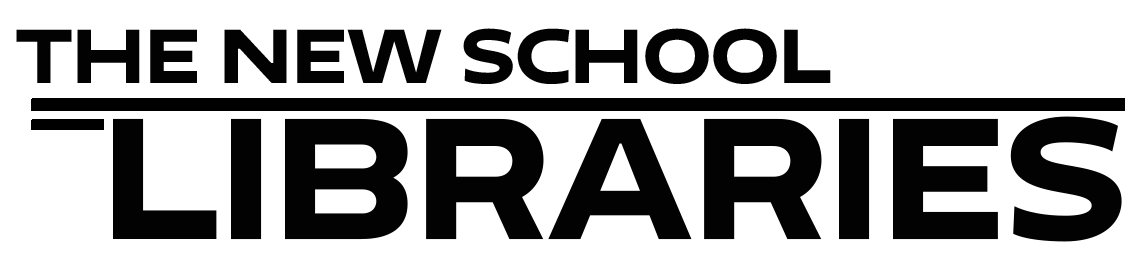You may renew books two different ways by following these instructions.
- From the library website, click on the “Renew Items” button under the header “Quick Links.”
- Enter your NetID and password.
- You can either “Renew all” or individually renew items.
- Alternatively, you can click “Renew Items” under “My Account” in the top right corner of the library webpage and follow the above instructions.
Renewing will extend the due date to for another loan period from the day the item was renewed.
Most materials other than books cannot be renewed.
EZBorrow and Interlibrary Loan (ILL) books cannot be renewed.
Please visit any New School Library location or use Ask Us to contact us about your library account.
August 16, 2023