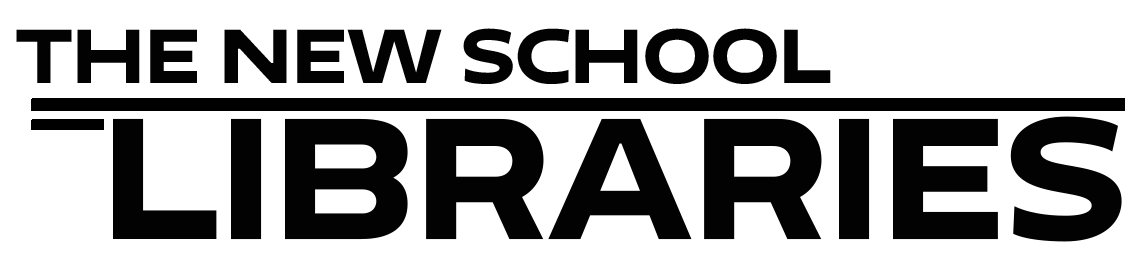Students may access reserves, or mandatory course readings and media, in Canvas.
- Go to your Canvas class and click the "Course Reserves Fall 2025" tab. (Replace "Fall 2025" as necessary with the term you wish to access)
- Electronic items (PDFs, links to ebooks, journal articles, and streaming video) can be viewed online.
- Physical items (books and DVDs) can be checked out for 2-hour loan periods at a designated New School library information desk.
If reserves are not available, please contact your instructor and inform them to request reserves for your class!
Please note that reserves are associated with a specific class and are only available from the start date of a class until the conclusion of the semester. (However, many materials remain in the New School library collections after a class ends and can be found by searching the library catalog.)
If you are experiencing technical difficulties:
- Try using a different browser.
- Try restarting your computer.
- Email us at libhelp@newschool.edu for help.
July 23, 2025