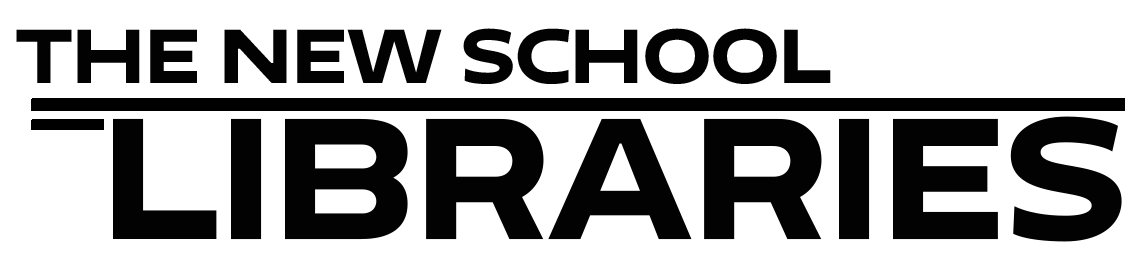Attention: The New School Libraries is upgrading its system November 13 through January 12.
By December 15, 2023, please do the following to hold onto your saved items within your 'My Account'. (Note: Up to 200 items may be exported at a time.)
- Use your Net ID and password to log into your 'My Account' area on the Libraries' website.
- Once logged in, hover over your name in the upper right corner and choose the option 'Saved Items'.
- On your Saved Items page, select all of the items you'd like to keep. Click the three dot icon that's next to the Favorites heading and select the 'Export to Excel' option (see image below).

- Once you click on 'Export to Excel', select the file type you would prefer (xlsx or csv) and click on the 'Download' button. This will then save your items to your Downloads folder on your computer.
Should you have any further questions, please email us at libhelp@newschool.edu.
October 31, 2023