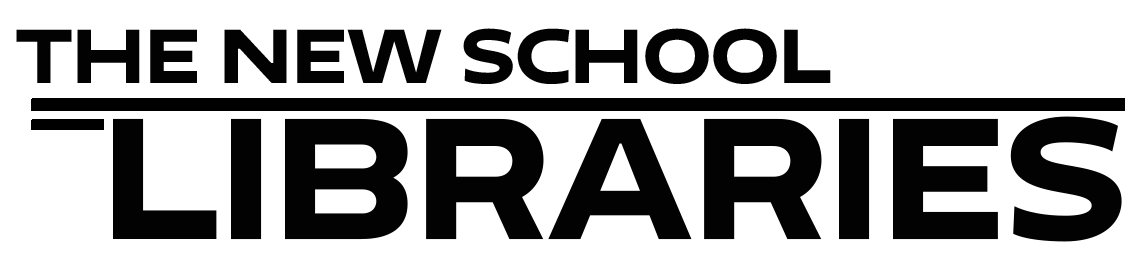Occasionally, there are access issues with opening/accessing electronic material. Here are a few things you can try to ensure your access to the article:
-
Make sure that your browser is up to date.
-
Clear your browser history, cookies, and cache, close and reopen your browsers, and try again.
-
If that doesn't work, try using a different browser.
If none of the above suggestions solve the problem, please contact us at libhelp@newschool.edu with some specifics about what you encountered. Please include the following information when reporting the issue: OS type and version, Browser name and version, and the URL of the page that you are linking to when you encountered the problem. We will troubleshoot from there and try to resolve the problem as quickly as possible.
If there is a known system-wide issue on a particular database, a notice will be posted about when we can expect service to be restored.
Please note that a few databases require that you first register using your New School email address in order to access the resource. These include: RefWorks, FT.com, LinkedIn Learning and New York Times Digital.