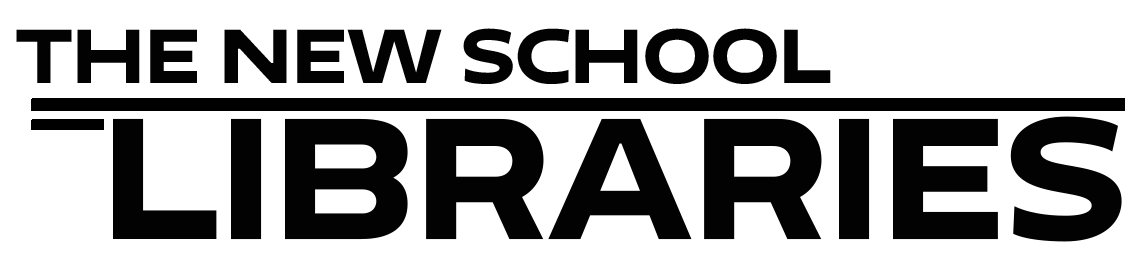Yes. The New School students, faculty, and staff have access to NYU campus WiFi networks through eduroam or as guests. For information and instructions, please visit NYU's website: https://library.nyu.edu/services/computing/on-campus/wifi.
- eduroam: When visiting another member institution, if you see the ‘eduroam’ network name, connect to it and sign in with your New School email address (“YourNetID@newschool.edu”) and your NetID password to obtain access. Go to https://it.newschool.edu/services/network-and-phone/wireless-network/eduroam-wireless-network for more information.
- Guest wifi: nyuguest is available to visitors who are not affiliated with NYU Bobst Library distributes the nyuguest username and password through the guest wireless registration form, (opens in a new window) which must be submitted on-site at a desktop computer or the dedicated touchscreen computer at the Bobst Library Computer Center (BLCC). Please note, the password changes weekly.
While using NYU WiFi, library visitors can access many, but not all, electronic resources such as ebooks, e-journals, and subscription databases, that have been purchased or are subscribed to at NYU. At Bobst Library, use the NYU Libraries website to access these resources.
The New School current faculty, matriculated students, and administrative staff, have access to NYU Bobst Library with their New School ID cards, while others require prior arrangements in order to use NYU Bobst Library.