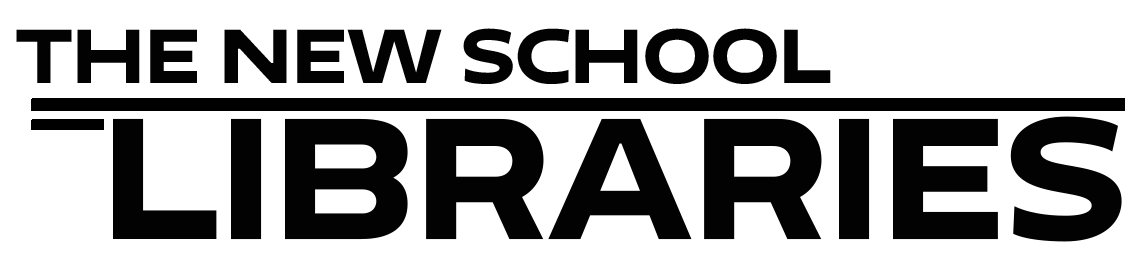-- These instructions are intended for faculty members. --
Required readings for classes can be requested through Reserves.
- Printed book requests will be rush-ordered and placed behind one of the Libraries' Circulation Desks, where students can ask for books by call number and read them for 2 hours at a time.
- E-book requests will be purchased and made available to students through the class Course Reserves Fall 2024 tab in Canvas.
- Article requests that are available through our library databases will also be made accessible to students through the Course Reserves Fall 2024 tab in Canvas.
- Videos will be purchased and can be made available in streaming or physical format. Please note that there may be a substantial turnaround time for obtaining streaming rights.
- We also accept uploads of PDFs of book chapters and articles but these materials must undergo copyright clearance by Reserves before they can be made available to your students.
- All reserves materials with the exception of streaming videos and PDFs will be accessible to the entire New School community via the library catalog.
To make a request, sign into MyNewSchool, go to Canvas, and then to your course. Then click on "Course Reserves Fall 2024" in the menu on the left side of the screen.
Read more about Reserves in the Reserves Guide here.
Track the status of your requests in Canvas. Reserves will email you should we have any questions about your request.
Questions about Reserves? Email libhelp@newschool.edu.
August 23, 2024