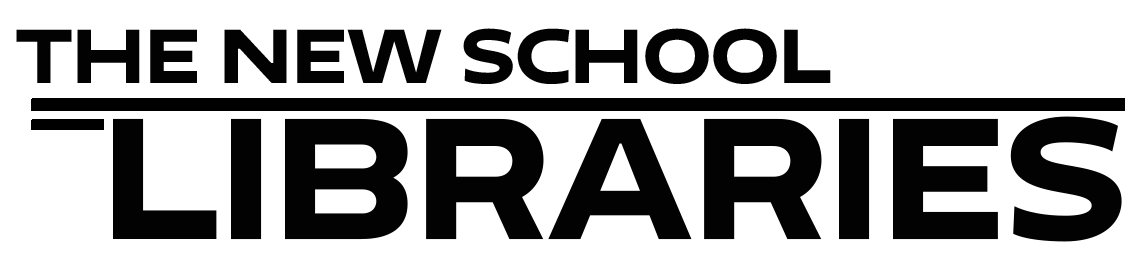- Go to the library website at library.newschool.edu. (If you're off campus, sign into MyNewSchool and click on the "Libraries" link in the Apps Locker.)
- Once on the Libraries' website, please click on the Databases A-Z icon under the 'Quick Links' header located on the Libraries' homepage.
- Once you're on this new page, use the 'All Subjects' menu to filter the list of databases to those recommended for your subject area.
There is a description listed below each database.
You can also consult one of our Research Guides or contact a librarian for specific recommendations.
August 16, 2023