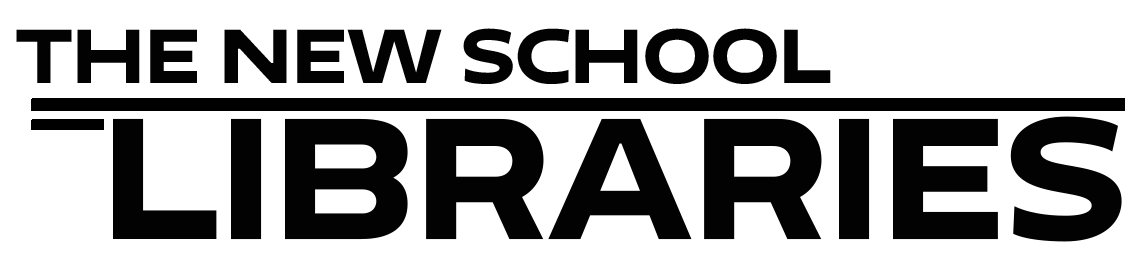Current students, faculty, and staff may access The New York Times website, nytimes.com, by creating an account using their New School email address at the New York Times Digital Registration (NYTimes.com) link on the library databases page. This account can be used to sign into nytimes.com on a computer or the New York Times app on a mobile device. You can also learn how to set this up by watching this short video tutorial.
Current paid subscribers using an @newschool.edu email address for their nytimes.com account: Please contact the New York Times to cancel your subscription in order to create a new, free account.
In addition, The New School continues to subscribe to the New York Times archives through ProQuest.
- From the library website, click on the 'Browse Databases' button
- Search for New York Times in the search bar on the right side of the page
- Select any of the 3 New York Times databases:
- New York Times Current (1980-Current) - text only
- New York Times Historical (1851-2017) - black and white digitized microfilm
- New York Times Recent (2008-3 months ago) - color PDFs, includes The New York Times Magazine