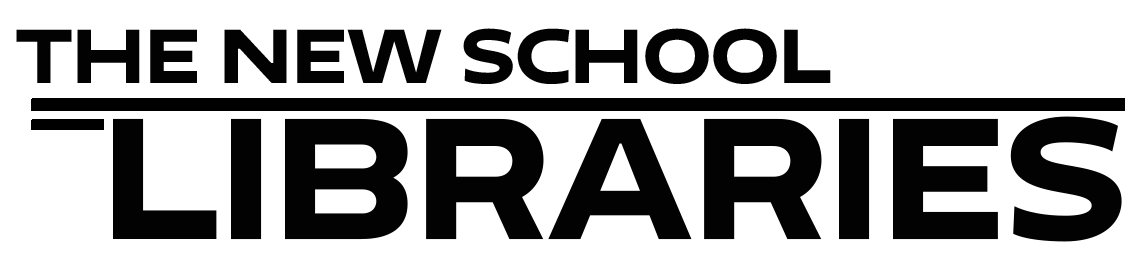Logging in to The New School Library
- Click on "My Account" on the library website.
- On the next screen, select 'New School Login' and use single sign-on (your NetID and password).
If you receive an error after attempting to login, you may need to reset your password.
Resetting your TNS password
Our consortial relationship with NYU means that we share some applications with their library. Occasionally their system caches an old password for a user and prevents them from logging into our library system. To fix this issue, you must reset your New School password.
- Go to https://account.newschool.edu/
- Click on 'Reset Your Password' and enter your NetID. Please choose Reset and NOT Change your Password.
- On the next page, answer the security questions to verify your TNS identity, then set a new password.
- Wait at least 15 minutes before logging in to the library site again to ensure the system is in sync with NYU.
Please Ask Us if you continue to have login issues.
July 30, 2024