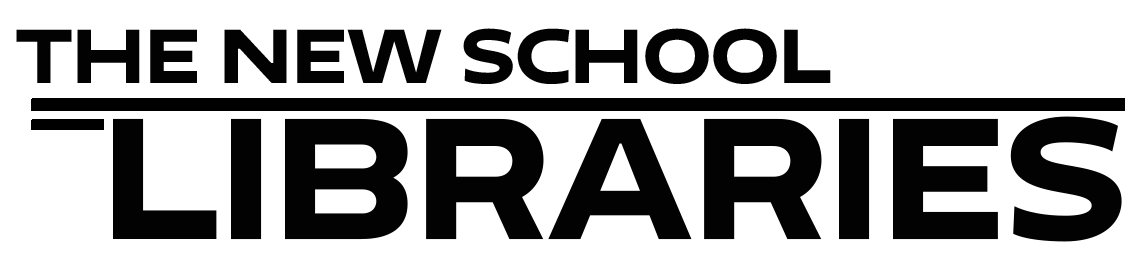1) Log into My.NewSchool.edu with your Net ID and password. Once on the MyNewSchool portal you will see additional options on the left of the page. Please click on 'Services' and then select 'Libraries'. This will direct you to the Libraries' website.
2) Once on the Library website, click on the 'Database A-Z' button under the heading 'Quick Links'. This will take you to our Database A-Z page. On this page, click on 'F' and scroll down till you see 'Fairchild Books Library'. Click on this link.
3) Once in the database, you will see an explanation of the database up top and if you scroll down you will see the option to 'Browse Book Chapters by Topic' or you can use the search box at the top of the page and search by subject, author, or title.
4) If you conduct a search for a book using the search box, you will use the limiters on the left side of the results page and limit the items to 'Fairchild Books Library'. Once you have clicked on the chapter title link this will take you to a new page. Scroll down and you will see the chapters listed under the Table of Contents area on the left side of the page. This will allow you full access to the book.
Please note that you have the ability to save and cite the book chapter with the tool bar located at the top of the page.