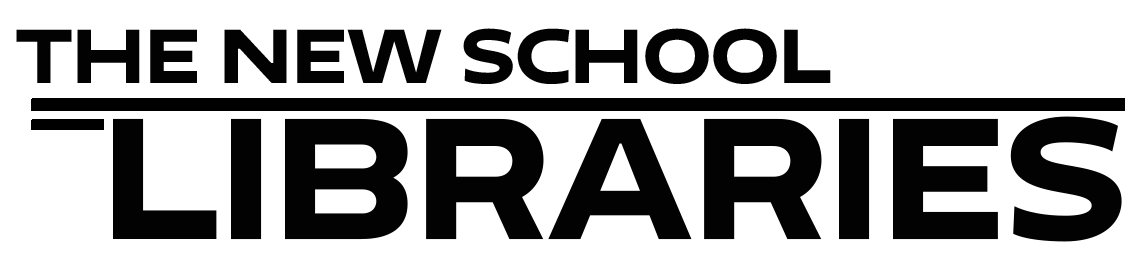You should be able to access your reserves by opening Canvas, navigating to the course in question, and then clicking on the "Course Reserves (Fall 2024)" tab on the left. You should now be looking at the list of items placed on course reserves by the instructor. Items marked "Complete" will be visible to students. Items labeled "Library processing" are still being worked on by the library staff and are only visible to them and to course instructors.
August 21, 2024