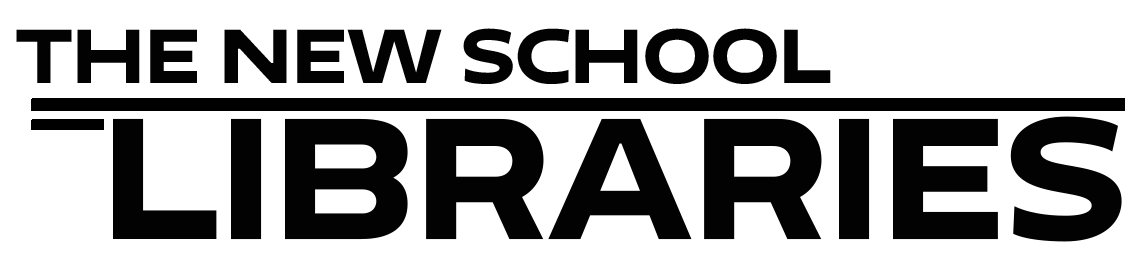Please view our tutorial on how to access reserves.
You can also try these self-fixes:
1. Make sure your browser is up to date, allows cookies, allows JavaScript, and has needed plug-ins and apps enabled.
2. Make sure Adobe PDF Reader is up to date.
3. If these fixes don't work, then: 1. Clear your cookies and try again. 2. Quit your browser and try again. 3. Restart your computer and try again.
Still having trouble? Feel free to email libhelp@newschool.edu with details and provide screenshots, if possible. You can also Request a 1-on-1 Consultation (Zoom and in-person appointments available).
August 23, 2024